How To Edit And Write Google Reviews?
Highlights:
Google reviews:
Google offers a quite easy interface for people who are willing to write reviews for any business. Conversely, make a change in the already written content is not an easy job. In this blog you will learn the process of editing or deleting your written Google reviews on Google Maps.
How to edit Google reviews for desktop?
How to edit Google reviews for mobile?
The above mentioned procedure is just for the desktop version, now we will discuss how one can edit Google reviews using smart phones.
Well, I must say that the process is quite similar on smart phones. To write a review on mobiles, you need to search the business name in Google Maps where you get to see all the results showed up. Now hot the ratings stars which will open a window for writing a review.To update your written review go on the left into “Your contributions” section. The remaining steps are similar as that of desktop. Now just click on the 3 dots in reviews tab and your job is done. You can easily see that the process is quite similar.
Bottom line:
Google has made such polices that you need to follow certain steps to delete your written reviews. All the required steps are well explained in this blog. Hope you understand how to edit Google reviews for both desktop and smart phones.
- Google offers easy interface for Google reviews
- How to edit Google reviews for desktop?
- How to edit Google reviews for smart phones?
Google reviews:
Google offers a quite easy interface for people who are willing to write reviews for any business. Conversely, make a change in the already written content is not an easy job. In this blog you will learn the process of editing or deleting your written Google reviews on Google Maps.
How to edit Google reviews for desktop?
- In order to review a certain business on Google Maps, search the business first.
- Once you find the business on Google Maps, you can easily find the button named “Write a review”. Click that button containing the textbook and stars will also pop up for you.
- Press the “post” button and that’s how your review gets posted.
- When you don’t find the review button, first of all ensure that you are logged in Google account. To edit or delete your past written Google reviews you need to move to the Google Maps.
- Open “My contributions” page and with the help of tabulated menu you can easily open “Reviews”.
- It will enable you to see all the past feedback that you have made before.
- To edit the written review, just click on the 3 dots against each entry and then choose the desired option.
How to edit Google reviews for mobile?
The above mentioned procedure is just for the desktop version, now we will discuss how one can edit Google reviews using smart phones.
Well, I must say that the process is quite similar on smart phones. To write a review on mobiles, you need to search the business name in Google Maps where you get to see all the results showed up. Now hot the ratings stars which will open a window for writing a review.To update your written review go on the left into “Your contributions” section. The remaining steps are similar as that of desktop. Now just click on the 3 dots in reviews tab and your job is done. You can easily see that the process is quite similar.
Bottom line:
Google has made such polices that you need to follow certain steps to delete your written reviews. All the required steps are well explained in this blog. Hope you understand how to edit Google reviews for both desktop and smart phones.
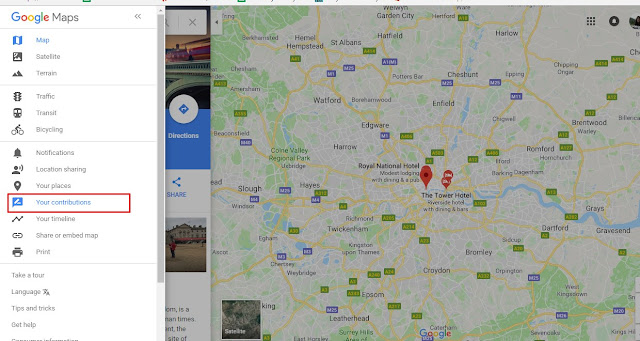






Comments
Post a Comment